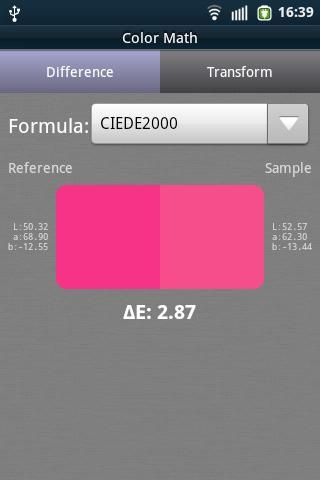Color Math 1.34
Free Version
Publisher Description
Color Math is a free utility for comparing and converting colors. It provides delta-E calculations, conversion between color spaces and on-screen display of colors using real ICC profiles.
Features include:
- Delta-E calculator (CIE76, CIE94 and CIEDE2000).
- Conversion between color spaces: XYZ, xyY, Luv, LCh, Lab, RGB, CMYK and CCT (correlated color temperature).
- Graphical CIEL*a*b* color picker.
- On-screen visual comparison of the reference and sample colors.
- Real ICC profile support for conversions and on-screen color display.
- Selection of common CIE illuminants and chromatic adaptations.
- Save and load custom colors. Import CxF-3, CGATS.17 and Argyll CMS TI#. Export your lists to a tab-delimited file.
* A call to translators: if you would like to translate this app to your native language, please contact me at the e-mail below. There are about 100 rows of text, not all of them need translation (e.g., technical phrases), so it shouldn't be too hard. Thanks!
This app is completely free - no ads, "pro" version or future plans for profit. I've built this app with love for the color and print world. I'm always looking forward to improving it, and I want to hear from you. Please send corrections, suggestions and feature requests to shahar.klinger@gmail.com
See my blog for more information: http://automaticprinters.blogspot.co.il/
----------
Thanks to the following people for translating the app:
- Italian: Umberto Guidali (umberto.guidali@gmail.com).
About Color Math
Color Math is a free app for Android published in the PIMS & Calendars list of apps, part of Business.
The company that develops Color Math is Shahar Klinger. The latest version released by its developer is 1.34.
To install Color Math on your Android device, just click the green Continue To App button above to start the installation process. The app is listed on our website since 2013-09-25 and was downloaded 11 times. We have already checked if the download link is safe, however for your own protection we recommend that you scan the downloaded app with your antivirus. Your antivirus may detect the Color Math as malware as malware if the download link to com.schnitzelware.colormath is broken.
How to install Color Math on your Android device:
- Click on the Continue To App button on our website. This will redirect you to Google Play.
- Once the Color Math is shown in the Google Play listing of your Android device, you can start its download and installation. Tap on the Install button located below the search bar and to the right of the app icon.
- A pop-up window with the permissions required by Color Math will be shown. Click on Accept to continue the process.
- Color Math will be downloaded onto your device, displaying a progress. Once the download completes, the installation will start and you'll get a notification after the installation is finished.